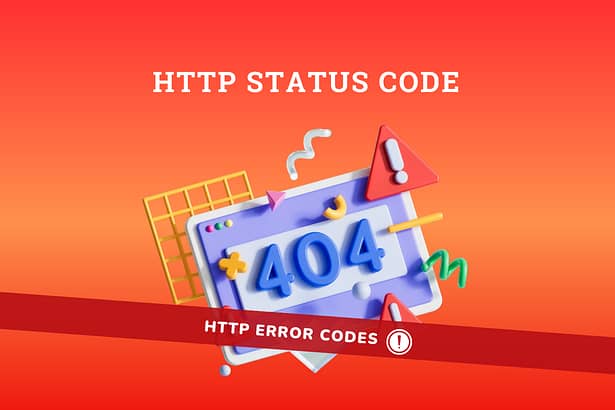HTTP error codes, also known as HTTP status codes are 3 Digit numbers that web servers use to tell you what’s happening when you visit a website or use an app. These numbers show whether everything is working fine, if there’s a problem, or if something else needs to be done
Learning HTTP Error Codes using Analogy
When you visit a website or use an app, you may have encountered various error messages or status codes. These three-digit numbers, known as HTTP status codes, provide important information about the status of your request. To help you grasp these codes more easily, let’s dive into a delicious analogy of ordering food from a restaurant.
These codes are grouped into five classes, each representing a different category of response. Here are the five classes:
- Informational Responses (100 – 199)
- Successful Responses (200 – 299)
- Redirection Responses (300 – 399)
- Client Error Responses (400 – 499)
- Server Error Responses (500 – 599)
Informational Responses (1xx)
Imagine you’ve placed an order for your favorite dish at a restaurant. In the HTTP world, this corresponds to the 1xx series. These codes indicate that the server has received your request and is in the process of preparing your order. It’s like the restaurant notifying you, “We have your order, and our chefs are getting ready to cook it to perfection.
Successful Responses (2xx)
After waiting for a while, the waiter arrives with a tray of delicious food, exactly as you ordered. In HTTP terms, 2xx status codes signify that your request was successful, and the server is delivering the requested data or resource. It’s like the restaurant saying, “Your order is ready, and here it is!”
Redirection Responses (3xx)
Imagine you visit a restaurant expecting to place an order, but the staff informs you that they have relocated to a new venue. However, they kindly provide you with clear directions to the new location. In the digital realm, 3xx status codes indicate that the requested resource has been moved to a different URL, and the server redirects you to the new location. It’s like the restaurant saying, “We have moved to a new address, but don’t worry, we’ll guide you there!”
Client Error Responses (4xx)
Now, picture yourself ordering a specific item from the restaurant’s menu, only to realize that it is not available. The waiter apologizes and explains that they cannot fulfill your request. In HTTP terms, 4xx status codes signify an error on the client’s side (your end). It might be due to an invalid request, authentication issues, or attempting to access a resource that doesn’t exist. For instance, the well-known 404 Not Found error occurs when the server cannot find the requested resource, just like the restaurant saying, “Apologies, but the dish you ordered is not on our menu.”
Server Error Responses (5xx)
Finally, imagine visiting a restaurant, eagerly anticipating your meal, but the kitchen encounters an unexpected issue that prevents them from preparing your order. The staff apologizes and explains that they are experiencing technical difficulties. Similarly, 5xx status codes indicate a problem on the server’s side while processing your request. It could be a temporary issue or an internal error that prevents the server from fulfilling your request. The 500 Internal Server Error is akin to the restaurant saying, “Apologies, but there’s an issue in our kitchen, and we are unable to serve your food right now.”
Most Common Types of HTTP Status Codes and Their Use
| HTTP Status Code | Description |
|---|---|
| 200 | OK – The request was successful. |
| 301 | Permanently Moved – The page has permanently moved to a new location. |
| 302 | Temporarily Moved- The page has temporarily moved to a different location. |
| 307 | Temporary Redirect – The page has temporarily moved to a new location. |
| 400 | Bad Request – The request has invalid syntax or cannot be understood. |
| 401 | Unauthorized – Authentication is required to access the page. |
| 403 | Forbidden – Access to the page is denied. |
| 404 | Not Found – The page could not be found. |
| 410 | Content Deleted – The page is no longer available. |
| 451 | Content Unavailable For Legal Reasons – The page is not accessible due to legal reasons. |
| 500 | Internal Server Error – There is an issue with the server. |
| 503 | Service Unavailable – The service is temporarily unavailable. |
Handling HTTP status codes or error codes in real practice
Now, let’s explore how you can effectively handle HTTP status codes or error codes in real-world scenarios.

Let’s say you have a popular blog post on your website, but you decide to change its URL for SEO purpose. However, after the change, anyone who clicks on the old URL encounters a frustrating “Page Not Found” error.
Now, you may be wondering how your viewers will know the old link. Well, there are various ways they may have come across it. For example, you may have shared the old link on social media platforms, or your post could have been backlinked from other websites. Since your post is popular, viewers can come from different platforms to access it.
To avoid losing the SEO value of your content and provide a seamless experience, you can use a redirect. A redirect acts as a helpful guide, automatically directing visitors from the old URL to the new one. It ensures that both users and search engines can easily find and access your updated content.
For instance, you can set up a 301 redirect, which tells search engines that the change is permanent. This redirect ensures that visitors are automatically redirected to the new URL, avoiding any confusion or frustration caused by encountering a dead-end.
By implementing this redirect, you not only retain the SEO value of your blog post but also improve user experience and maintain your website’s visibility in search engine rankings. It’s a win-win situation that keeps both users and search engines happy.
Why should you know these errors, and how can they help your website?
Understanding common HTTP errors and their impact on your website can have several advantages:
Better User Experience and Create Website Credibility
By familiarizing yourself with errors like “Page Not Found” (404), “Internal Server Error” (500), or “Forbidden” (403), you can take proactive steps to fix them. This ensures that visitors have a smooth browsing experience without encountering frustrating errors. When users experience fewer issues, they are more likely to stay on your website, explore its content, and have a positive impression of your brand. When you actively monitor and resolve HTTP errors, it demonstrates professionalism and reliability. Visitors are more likely to trust your website, leading to increased credibility and a higher likelihood of repeat visits and recommendations.
Improved SEO Performance and Enhanced Search Engine Visibility
Handling HTTP errors correctly and implementing appropriate redirects can positively impact your website’s SEO. By redirecting users and search engines to relevant pages using proper status codes (like 301 for permanent redirects), you preserve the SEO value of the original page. This helps maintain its ranking authority, ensuring that your website continues to attract organic traffic and maintain its search engine rankings.
Search engines consider user experience when ranking websites. Websites with frequent errors or broken links may be penalized and ranked lower. By addressing HTTP errors, you create a better environment for search engine crawlers, ensuring that your website is properly indexed and considered relevant. This can result in higher visibility in search results and more organic traffic.
What to Do After Fixing HTTP Error Codes?
After fixing errors on your website, it is important to inform search engines like Google and Bing that you have rectified the issues. Here are some steps you can take to ensure search engines are aware of the fixes:
- Use the URL Inspection Tool: In Google Search Console, there is a tool called “URL Inspection.” It helps you check the status of your web page. Enter the URL of the fixed page and see if it has been recently crawled and indexed.
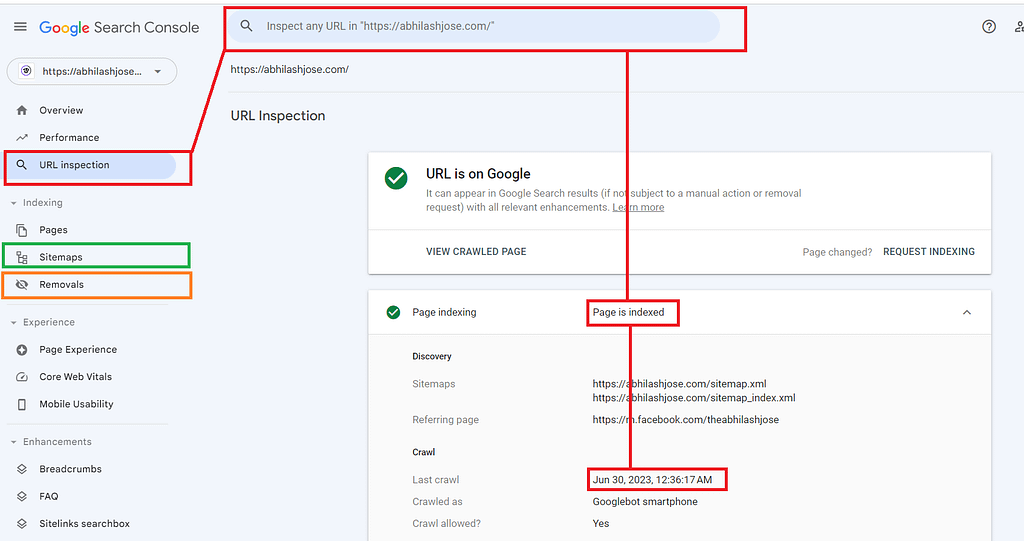
- Request Indexing: If the URL is not indexed or you want to ensure the latest version is indexed, click on the “Request Indexing” button within the URL Inspection tool. This signals to Google that you want the page to be crawled and indexed.
- Update XML Sitemap: If you have made significant changes across multiple pages, update your XML sitemap and resubmit it to Google Search Console. This helps search engines discover the changes and crawl the updated pages.
- Monitor Search Console for Errors: Regularly check the Coverage Report and other relevant sections in Google Search Console to identify any remaining errors or issues. Address them promptly to ensure proper crawling and indexing of your website.
Apart from the steps mentioned earlier, Google Search Console and Bing Webmaster Tools offer additional features and tools. These include the Crawl Errors report for identifying broken links and server errors, Mobile Usability for checking mobile-friendliness, security alerts and performance reports. Utilizing these tools helps gain insights, resolve issues, and ensure a healthy, optimized website for improved search rankings and user experience.
So if you’re an SEO specialist or website owner, I highly recommend prioritizing error fixing, implementing effective redirects, and leveraging Google Search Console and Bing Webmaster Tool. These actions can have a tremendous impact on improving your website’s rankings. By enhancing the user experience, guiding search engine crawlers, and making the most of these strategies, you’ll boost your website’s visibility, engagement, and overall success. Take these simple steps, and you’ll reap the rewards of higher website rankings, benefiting both your users and search engines.