An IP address, or Internet Protocol address, is a unique numerical label assigned to every device connected to a computer network. It serves as an identifier for devices, similar to how a phone number identifies a specific telephone.
Think of an IP address as a house address. Just as each house has a unique address to receive mail and packages, each device connected to a network has a unique IP address to send and receive data over the internet.
Did you know that an IP address is one way search engines work to help you find relevant search results based on location?
For example, when you search for an “SEO specialist near me”, search engines utilize the IP address to deliver localized results. By analyzing the IP address associated with your device, search engines can tailor search results to display relevant information specific to your geographical location. This capability enhances the user experience by providing more accurate and location-specific search outcomes.
An Internet Service Provider (ISP) is responsible for assigning IP addresses to devices connected to its network. When you connect to the internet through your ISP, it assigns your network a public IP address. This public IP address is what identifies your network on the internet.
Within your local network, such as your home Wi-Fi network, your router assigns unique internal IP addresses to each device connected to it. These internal IP addresses are private and are used for communication within your local network. Your router acts as a mediator between your devices and the internet, translating between the internal IP addresses and the public IP address assigned by your ISP
Example: Let’s say your Internet Service Provider (ISP) assigns your home network the public IP address 203.0.113.1. This public IP address is what identifies your network on the internet.
Within your local network, your router takes charge of assigning internal IP addresses to each device connected to it. For instance, let’s assume your router’s internal IP address is 192.168.0.1 (please note that actual internal IP addresses may vary based on your network setup).
Your computer could be assigned the internal IP address 192.168.0.2 by the router.
Your smartphone could have the internal IP address 192.168.0.3.
Your smart TV could be assigned the internal IP address 192.168.0.4.
In this scenario, the public IP address assigned by your ISP (203.0.113.1) is distinct from the internal IP addresses (192.168.0.2, 192.168.0.3, 192.168.0.4) assigned by your router.
Hope you understood how this IP address works so lets dive deeper.
All devices that need to communicate with other devices on the internet or a local network need an IP address. The IP address enables communication between devices within the network and with devices outside the network.
Note: All devices does not need IP address only devices that need to communicate to each other needs IP address. For example, devices that do not need to communicate with other devices on the internet or a local network do not need an IP address. For example, a light switch does not need an IP address because it does not need to communicate with other devices.
Now, let’s return to the main subject of discussion, in a local network, such as a home or office network, each device is assigned a private IP address. These addresses are typically assigned by the network router using a protocol called Dynamic Host Configuration Protocol (DHCP). Private IP addresses are used for internal communication within the network and are not directly accessible from the internet.
When devices from a local network need to communicate with devices on the internet, the network router performs Network Address Translation (NAT), which allows multiple devices to share a single public IP address. The router translates the private IP addresses of devices into the public IP address assigned to the router, enabling communication with devices on the internet.
So, while all devices connected to a network have an IP address, it’s important to distinguish between private IP addresses used within a local network and public IP addresses used for communication over the internet.
Can devices communicate without IP address?
Yes, devices can communicate without an IP address. However, this is only possible on a local network, and it is not as reliable as using an IP address. To communicate without an IP address, devices use a protocol called MAC addressing. MAC addressing is a unique identifier assigned to each network interface controller (NIC). NICs are the physical components that connect devices to a network.
When devices communicate using MAC addressing, they send each other packets of data that contain the sender’s and recipient’s MAC addresses. The devices then use their MAC addresses to find each other on the network. MAC addressing is a less reliable way to communicate than using an IP address because it is not as scalable. With MAC addressing, each device on a network needs to be assigned a unique MAC address. This can be difficult to manage, especially on large networks.
Additionally, MAC addresses can be changed, which can make it difficult to track devices on a network.
other ways to connect devices in a network
- Bluetooth: Bluetooth is a wireless technology that allows devices to communicate with each other over short distances. Bluetooth is often used for connecting devices such as headphones, speakers, and keyboards.
- Near Field Communication (NFC): NFC is a wireless technology that allows devices to communicate with each other when they are very close together. NFC is often used for contactless payments and for transferring files between devices.
- Universal Plug and Play (UPnP): UPnP is a set of protocols that allow devices to discover each other on a network and to automatically configure themselves to communicate with each other. UPnP is often used for connecting devices such as printers, scanners, and media players.
- Zero Configuration Networking (Zeroconf): Zeroconf is a set of protocols that allow devices to discover each other on a network and to automatically configure themselves to communicate with each other. Zeroconf is often used for connecting devices such as printers, scanners, and media players.
- Ad-hoc Networking: Ad-hoc networking is a type of networking where devices connect directly to each other without the need for a central router. Ad-hoc networking is often used for connecting devices such as laptops, smartphones, and tablets in a temporary setting, such as a conference room or a coffee shop.
Why are we using IP address in networking if we have all these options?
IP addresses continue to be used in networking due to their numerous advantages over alternative options. They possess key strengths, such as scalability, security, manageability, and interoperability, that make them highly desirable in network environments.
Let’s delve into these advantages in a more engaging manner:
- Scalability: IP addresses are like the superheroes of networking, capable of handling a vast number of devices on a network. They possess the remarkable ability to accommodate a growing legion of gadgets, ensuring that your network can expand without breaking a sweat.
- Security: Think of IP addresses as the guardians of your network, armed with the power to identify and track devices. By assigning unique IP addresses, networks become more secure as devices can be recognized and monitored, allowing for effective security measures to be implemented.
- Manageability: IP addresses offer an effortless way to maintain order within your network. They are like nametags for devices, enabling easy tracking and organization. With IP addresses, you can swiftly locate and manage devices, keeping your network in shipshape condition.
- Interoperability: IP addresses possess the amazing ability to unite devices from different manufacturers, forming a harmonious network alliance. It’s like a universal language that bridges the gap between diverse devices, allowing them to communicate and collaborate seamlessly.
While Bluetooth, NFC, UPnP, Zeroconf, and Ad-hoc Networking have their own merits in specific scenarios, they don’t quite match up to the versatile prowess of IP addresses.
Bluetooth, for instance, excels in connecting nearby devices, but it can’t match the scalability and security of IP addresses. NFC works wonders for contactless payments and file transfers, yet it falls short when it comes to accommodating a large number of devices securely. UPnP, Zeroconf, and Ad-hoc Networking may be convenient for temporary connections, but they lack the robust scalability and security offered by IP addresses.
IP addresses are the undeniable champions of device connectivity in networks, providing an array of advantages that set them apart from alternative options. So, rest assured, your network is in good hands with IP addresses at the helm!
Now you understood what is IP address and why it is used as networking medium but I would there is misconception about IP address, especially when it comes to web networking
Different Versions of IP Addresses
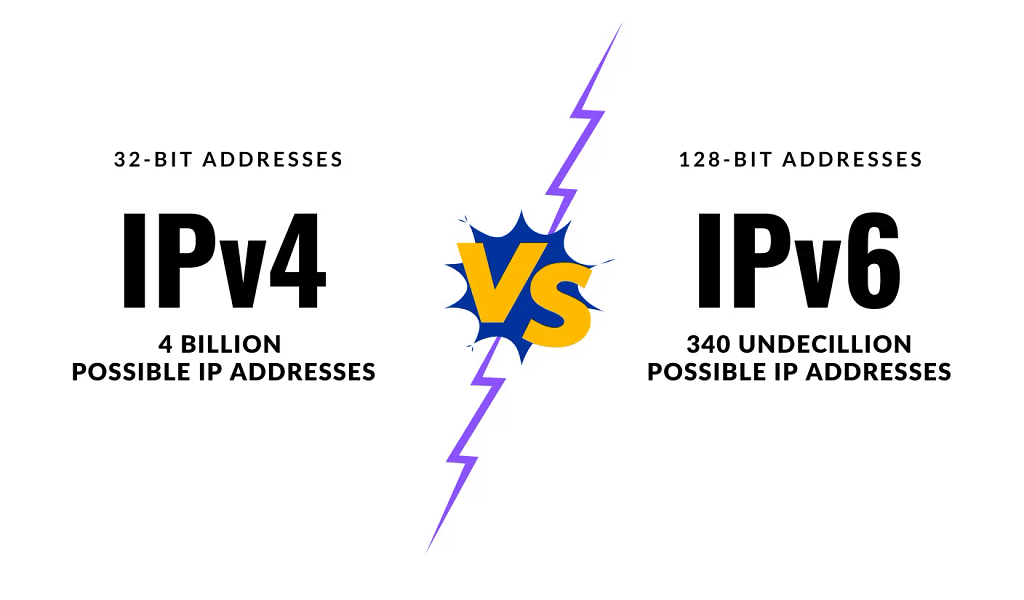
IPv4 and IPv6 are two different versions of the Internet Protocol (IP)
Pv4 is the older version of IP and has been in use since the early 1980s. IPv4 uses 32-bit addresses, which means that there are only about 4 billion possible IP addresses. This number of IP addresses is not enough to support the growing number of devices that are connected to the internet.
IPV4 is represented as four sets of numbers separated by periods. Each set can range from 0 to 255
e.g., 192.168.0.1
IPv6 is the newer version of IP and has been in use since the late 1990s. IPv6 uses 128-bit addresses, which means that there are about 340 undecillion possible IP addresses. This number of IP addresses is much larger than the number of IP addresses available in IPv4, which means that it is unlikely that we will run out of IP addresses in the future.
IPv6 is represented as eight groups of four hexadecimal digits separated by colons
e.g., 2001:0db8:85a3:0000:0000:8a2e:0370:7334
Comparison between IPV4 vs IPV6
| Features | IPv4 | IPv6 |
|---|---|---|
| Date invented | 1980 | 1998 |
| Authority | Internet Engineering Task Force (IETF) | Internet Engineering Task Force (IETF) |
| Address size | 32 bits | 128 bits |
| Number of possible addresses | 4 billion | 340 undecillion |
| Address format | Dotted-decimal | Hexadecimal |
| Security | Less secure | More secure |
| Performance | Less efficient | More efficient |
| Support for mobile devices | Less support | Better support |
| Adoption | Widely adopted | Not yet widely adopted |
Frequently Asked Questions (FAQ)
What will happen to my Internal IP address if I disconnect my device?
If you disconnect your device from the network which your were using then internal IP address previously assigned to your device will become available for reassignment by the router.
Routers typically use a technique called Dynamic Host Configuration Protocol (DHCP) to automatically assign internal IP addresses to devices when they connect to the network. When a device disconnects or is turned off, the router can reclaim and reuse that IP address for another device that joins the network later.
Will my public IP address change?
In most cases, your public IP address can change over time. Think of it like a temporary address that your internet service provider (ISP) assigns to your home network. It’s like having a different mailing address each time you receive mail.
Sometimes, the address can change frequently, like every day or when you restart your router. Other times, it may stay the same for a longer period, like a few weeks or months. It depends on your ISP’s policies and the type of internet connection you have.
Imagine you’re borrowing a unique identification number from your ISP to access the internet. They might give you a different number each time you connect, or they might give you the same number for a while.
So, while your public IP address can change, the frequency and timing of those changes are determined by your IS
Is IP address always dynamic?
No, IP can be both dynamic and static. Dynamic IP addresses are commonly used by residential internet users and small businesses. ISPs typically assign dynamic IP addresses to their customers. The ISP maintains a pool of available IP addresses and dynamically assigns them to customer connections as needed. This allows the ISP to efficiently manage their address space and accommodate a large number of customers without requiring a unique IP address for each individual.
On the other hand, static IP addresses are typically used by businesses, organizations, or individuals who require a fixed, unchanging address. This can include hosting websites, running servers, or requiring consistent remote access. Static IP addresses are assigned either by the ISP upon request or as part of a specific service plan. They remain the same over an extended period unless manually changed by the ISP or the customer.
Does an IP address uniquely identify an individual?
No, an IP address alone does not directly identify the individual using a device. IP addresses are typically assigned by Internet Service Providers (ISPs) and are often dynamic, meaning they can change over time or vary depending on the network being used.
It can identify the device or network interface, but additional information and cooperation from ISPs or other entities are needed to link an IP address to an individual’s identity.
Can IP addresses provide precise location information?
IP addresses can provide a general idea of the geographic location of a device or network, but they are not precise enough to pinpoint an exact physical location like a street address. Geolocation techniques can estimate the approximate location of an IP address based on various factors, such as the database of IP address allocations and additional data sources. However, the accuracy of such geolocation methods can vary, and they may only provide a rough estimate of the device’s location.
Does changing IP addresses guarantee complete anonymity online?
No, changing your IP address can help make your online activities less traceable, but it does not ensure complete anonymity. Other identifying information, such as cookies, browser fingerprints, or user accounts, can still be used to track and identify individuals. Moreover, sophisticated techniques and technologies exist for tracking users across different IP addresses, especially when they are using the same device or network.

