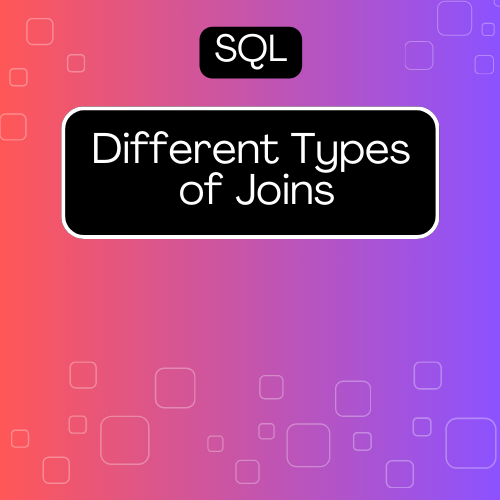When working with databases, understanding how to connect different tables is crucial for effective data analysis. SQL joins are powerful tools that let you combine data from two or more tables based on related columns. By mastering joins, you can extract meaningful insights from your datasets, making your analysis much more comprehensive. Let’s explore the four main types of joins you’ll encounter in SQL: INNER JOIN, LEFT JOIN, RIGHT JOIN, and FULL OUTER JOIN.
1. INNER JOIN
An INNER JOIN returns only the rows that have matching values in both tables. If there’s no match, those rows won’t appear in the result set.
Syntax:
SELECT columns
FROM table1
INNER JOIN table2
ON table1.common_column = table2.common_column;
Example:
SELECT Employees.Name, Departments.DepartmentName
FROM Employees
INNER JOIN Departments
ON Employees.DepartmentID = Departments.ID;
2. LEFT JOIN (or LEFT OUTER JOIN)
A LEFT JOIN returns all the rows from the left table and the matched rows from the right table. If there’s no match, NULL values will fill in the gaps on the right side.
Syntax:
SELECT columns
FROM table1
LEFT JOIN table2
ON table1.common_column = table2.common_column;
Example:
SELECT Employees.Name, Departments.DepartmentName
FROM Employees
LEFT JOIN Departments
ON Employees.DepartmentID = Departments.ID;
3. RIGHT JOIN (or RIGHT OUTER JOIN)
A RIGHT JOIN returns all the rows from the right table and the matched rows from the left table. If there’s no match, NULLs will fill in the gaps on the left side.
Syntax:
SELECT columns
FROM table1
RIGHT JOIN table2
ON table1.common_column = table2.common_column;
Example:
SELECT Employees.Name, Departments.DepartmentName
FROM Employees
RIGHT JOIN Departments
ON Employees.DepartmentID = Departments.ID;
4. FULL OUTER JOIN
A FULL OUTER JOIN combines the results of both LEFT JOIN and RIGHT JOIN. It returns all rows from both tables, with NULLs in places where there are no matches.
Syntax:
SELECT columns
FROM table1
FULL OUTER JOIN table2
ON table1.common_column = table2.common_column;
Example:
SELECT Employees.Name, Departments.DepartmentName
FROM Employees
FULL OUTER JOIN Departments
ON Employees.DepartmentID = Departments.ID;
Summary of Joins
| Join Type | Description |
|---|---|
| INNER JOIN | Returns only matching rows from both tables. |
| LEFT JOIN | Returns all rows from the left table and matched rows from the right table. |
| RIGHT JOIN | Returns all rows from the right table and matched rows from the left table. |
| FULL OUTER JOIN | Returns all rows from both tables, with NULLs where there are no matches. |
By understanding these joins, you can efficiently retrieve and analyze data across multiple tables, unlocking deeper insights into your datasets!