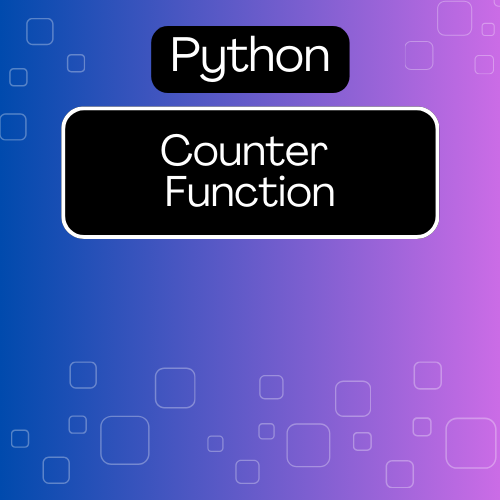The Counter function from the collections module is a powerful tool for counting hashable objects. It helps you easily tally occurrences of elements in an iterable (like a list or string) or create a frequency distribution of items. This makes it particularly useful for data analysis and processing tasks. Let’s break down how to use the Counter function effectively.
Getting Started
To use Counter, you first need to import it from the collections module. Here’s how to get started:
Syntax:
from collections import Counter
Creating a Counter
You can create a Counter in several ways, but the most common is by passing an iterable to it.
Example 1: Counting Elements in a List
from collections import Counter
# Sample list
fruits = ['apple', 'banana', 'orange', 'apple', 'orange', 'banana', 'banana']
# Create Counter
fruit_counter = Counter(fruits)
# Display the counts
print(fruit_counter)
Output:
Counter({'banana': 3, 'apple': 2, 'orange': 2})
Example 2: Counting Characters in a String
from collections import Counter
# Sample string
text = "hello world"
# Create Counter
char_counter = Counter(text)
# Display the counts
print(char_counter)
Output:
Counter({'l': 3, 'o': 2, 'h': 1, 'e': 1, ' ': 1, 'w': 1, 'r': 1, 'd': 1})
Accessing Counts
You can easily access the count of specific elements using the key indexing:
Get the count of a specific fruit
print(fruit_counter['apple']) # Output: 2
Summary
The Counter function is a convenient way to tally items in Python, whether you’re dealing with lists, strings, or any other iterable. By utilizing Counter, you can quickly analyze frequencies and gain insights into your data. It’s a must-have tool for anyone working with collections in Python