Personal Projects - Data Visualization
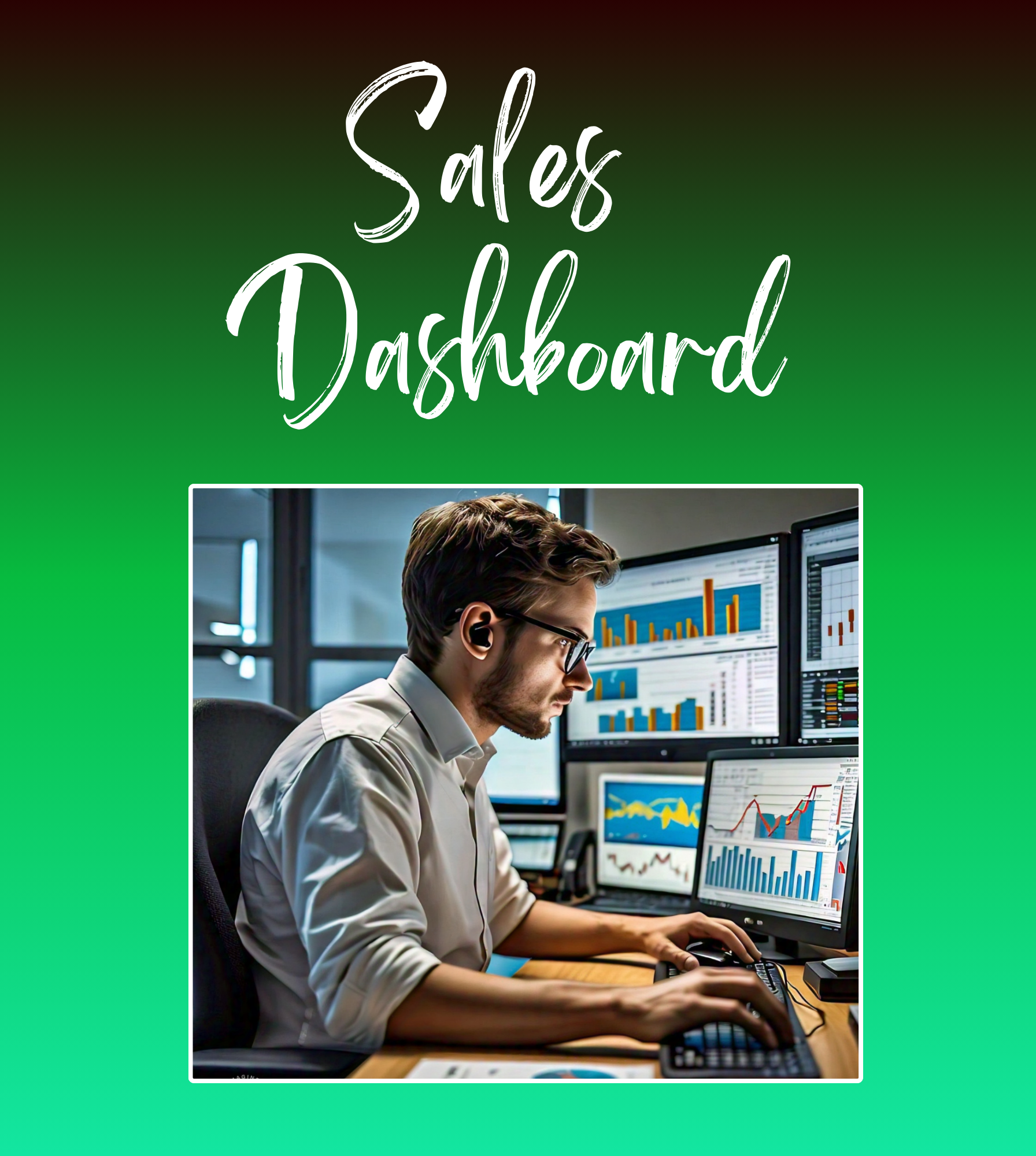
Project Title: Sales Dashboard
Tools Used: Microsoft Excel 2016
Project Description: This project focuses on creating an interactive sales dashboard using Microsoft Excel. The dashboard provides an overview of sales performance, key metrics, and trends. It includes the use of Pivot Tables to summarize sales data, various charts to visualize trends, and slicers to filter and segment the data for detailed analysis. Additionally, the dashboard features Excel formulas to calculate important KPIs and VBA buttons for user-friendly navigation and report generation. This project aims to present sales data in a clear, dynamic, and actionable format to support business decision-making.
Concepts Used: Pivot Tables, Charts (Bar, Line, Pie, etc.), Formulas (SUM, IF, VLOOKUP, etc.), Slicers, Conditional Formatting, VBA Buttons
GitHub: Open GitHub Repository
*Upcoming

Project Title: CRM Sales Dashboard
Tools Used: Microsoft Excel 2016
Project Description: This project focuses on creating a dynamic CRM Sales Dashboard for a company selling CRM software to various clients across different countries. The dashboard provides insights into product performance, sales team activity, and management performance across multiple regions. It incorporates Pivot Tables to summarize sales by product, region, and pricing tiers, as well as charts to visualize trends. Slicers allow easy filtering by country, sales team, and product category, while Excel formulas help calculate KPIs such as total revenue, sales targets, and manager performance.
Concepts Used: Power Query Editor (Merge, Replace Values,), Pivot Tables, Charts (Line, Bar, and Pie), Formulas (SUMIF, VLOOKUP, etc.), Slicers, Conditional Formatting, Dynamic Filtering
GitHub: Open GitHub Repository
Sign in to your account